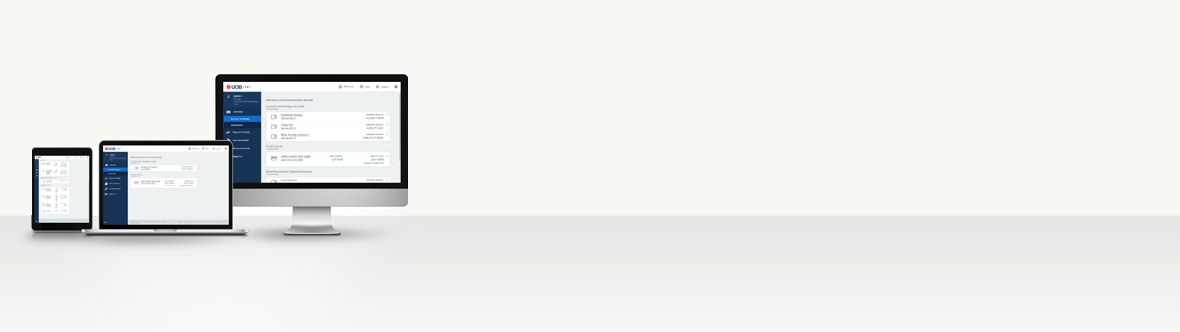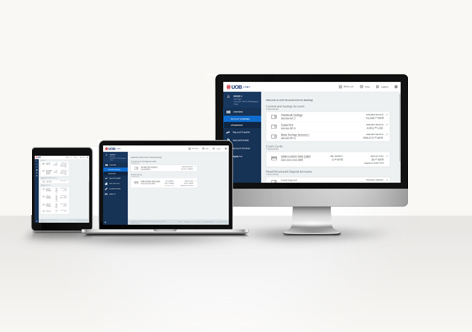Manage your daily transaction limit or your online transaction such as Fund Transfer, Bill Payment, JomPAY and many more as shown in the table below:
| Transfer Type |
Default Daily Limit (RM) |
Max Daily Limit (RM) |
| Interbank GIRO |
5,000 |
50,000 |
| DuitNow |
5,000 |
50,000 |
| DuitNow QR |
1,000 |
1,000 |
| 3rd Party Transfer* |
5,000 |
50,000 |
| Bill Payment / JomPAY |
5,000 |
50,000 |
| Mobile Prepaid Reload |
500 |
500 |
| UOB Kay Hian |
5,000 |
250,000 |
| E-Commerce / FPX |
5,000 |
50,000 |
| Foreign Telegraphic Transfer |
5,000 |
20,000 |
* Inclusive of 3rd Party Credit Card & Loan Repayment.
You can increase your transaction limit according to the maximum limit for each type of transactions as shown.
We offer a wide range of services that you can enjoy with Personal Internet Banking such as:
- Manage your personal particulars, credentials and contact details online
- Personalising your accounts by giving alias to your accounts to differentiate them
- Link and delink your accounts to Personal Internet Banking according to your preference
- Customise your screen to fit your preference, set widget and shortcut for quick access
DuitNow AutoDebit allows you to make recurring payments to merchants securely. You can easily approve, initiate, and manage consent with the merchant via UOB TMRW, or UOB Personal Internet Banking (PIB).
Guide to Approve Consent Registration through UOB TMRW
| Step 1 |
Step 2 |
Step 3 |
|
Under Services, click DuitNow AutoDebit
|
Click designated consent to proceed and click Approve |
Select preferred bank account for payment |
| Step 4 |
Step 5 |
Step 6 |
|
Slide to confirm consent details
|
Authenticate the registration via Secure PIN |
Upon successful authentication, transaction completion page will be displayed |
Guide to Approve Consent Registration through UOB Personal Internet Banking
| Step 1 |
Step 2 |
|
Under Account Services, click Manage DuitNow AutoDebit
|
Under Pending tab, select designated consent and click Approve |
| Step 3 |
Step 4 |
|
Select preferred bank account for payment along with consent details and authenticate the registration via Secure PIN
|
Upon successful authentication, transaction completion page will be displayed |
Guide to Initiate Consent Registration through UOB TMRW
| Step 1 |
Step 2 |
Step 3 |
|
Under Services, click DuitNow AutoDebit
|
Click Set up a new AutoDebit to proceed with registration |
Enter designated Merchant |
| Step 4 |
Step 5 |
Step 6 |
|
Select designated Product Name
|
Select preferred bank account for payment along with consent details |
Slide to confirm consent details |
| Step 7 |
Step 8 |
Step 9 |
|
Authenticate the registration via Secure PIN
|
Upon successful authentication, transaction completion page will be displayed |
View your DuitNow AutoDebit status update under the Pending tab and the approved merchant details under Manage tab |
Guide to Initiate Consent Registration through UOB Personal Internet Banking
| Step 1 |
Step 2 |
Step 3 |
|
Under Account Services, click Manage DuitNow AutoDebit and click Search for a Merchant to proceed with registration
|
Enter designated Merchant and select designated Product Name
|
Select preferred bank account for payment along with consent details |
| Step 4 |
Step 5 |
Step 6 |
|
Authenticate the registration via Secure PIN
|
Upon successful authentication, transaction completion page will be displayed |
View your DuitNow AutoDebit status update under the Pending tab and the approved merchant details under Manage tab |
Guide to Manage Consent Details
You may perform the following under Manage tab:
- Edit / Update payment account to change preferred bank account for AutoDebit payment.*
- Suspend to deactivate AutoDebit payment and customer will need to unsuspend this consent if he/she want to make DuitNow AutoDebit payments to this merchant.*
- Delete to terminate AutoDebit payment and customer will need to register new consent if he/she want to make DuitNow AutoDebit payments to this merchant.*
- Unsuspend / Resume to make AutoDebit payment with this merchant again. **
- Switch to make AutoDebit payment registered with other bank to UOB Malaysia. ***
*Only applicable to active consent registered with UOB Malaysia.
**Only applicable to self-suspended consent registered with UOB Malaysia.
***Only applicable to active consent registered with other bank.
Please refer to the Terms and Conditions for more details.
Terms and Conditions for DuitNow AutoDebit (ENG|BM)